|
A few months ago we had a Product Advertisement theme for our monthly contest. Two entries stood out from the rest, finishing a close 1st and 2nd, almost a so-called "photo-finish". The 1st place winner, a cologne photo, garnered 77 points, to edge out the 2nd placer (photo of an alcoholic drink), which got 72 points. Someone had to win, but the two photos were really good, even to the eyes of our guest judge, professional product and glamour photographer Borj Meneses, who voted for both in his ballot...after asking for the RAW files of the photos to double-check the extent of post-processing (and confirming the result was more due to the set-up and planning of the shots). To quote what he said, "Hats off to both photographers for the effort of coming up with good photos. I can't decide which one is better over the other but I think it's not going to be fair if I choose just one." (You may view the contest at http://www.focusbulacan.com/contest/august-2014-theme-contest-product-ad) So we thought it would be cool to feature how the photos were done.... not in Photoshop, but in actual shooting. We'd like to commend our members ERICK AUSTRIA (first-place winner with his Lewis & Pearl cologne photo) and JAY SALVADOR (runner-up for his Tanduay Ice photo) for sharing their setup and info how they executed their images. Without further ado, here's how they did it... Erick Austria, Lewis & Pearl cologne photo : Basically there were two goals that I wanted to show in my product photo entry : 1.) Does it sell itself without much explanation or text description? 2.) Does it make the product so attractive that consumers will want to buy it? After I set these goals, I started looking for some reference of product photography tutorials. Thanks to my friend and everybody’s friend, Google, I found a tutorial from a German guy of AKEL studio in which he shot the Axe product upside down inside an aquarium and pouring water to have the splash effect. I liked the execution of water splash product photography and I was challenged if I can do the same or at least come up with the same effect. I started looking for a product that I want to shoot that will fit the execution. After a few days of looking at every product in the supermarket, holding the product, turning it upside down, looking at every detail, being followed by store customer service representatives, being asked by my wife if I’m okay... I know I looked like a crazy guy holding the bottle upside down and looking how the lights will affect the shape, shopping for commodity is different than shopping for a product to shoot. To cut the story short I ended up buying Lewis & Pearl Cologne, I liked the product name with the “Rain” label on it. To better explain how I did my contest entry, I made diagrammed photos : Finally, some success... The raw photo, and the processed photo. Cleaned up the background and boosted the contrast. The bubble effect was real and definitely not photoshopped. A lot of trial and error but once I got the shot that I wanted, that was it. Jay Salvador, Tanduay Ice photo : OBJECTIVE Produce a colorful and dynamic shot of Tanduay Ice MATERIALS and EQUIPMENT USED : 5 TANDUAY ICE in different flavor and colors - main subject BOND PAPER - serve as reflector WATER SPRINKLER - used to create a mist effect 24x 36 inch FLAT GLASS – this is where the subject will be placed and creates the subject reflection 2 BLACK CLOTHS - 1 for backdrop & 1 used beneath the flat glass to make a clear reflection of the bottles 2 WHITE CLOTHS – serve as a diffuser 3 STROBE LIGHTS – 2 strobes serve as main light and 1 strobe with color gel (amber) for the backlight SET UP Place the black cloth underneath the flat glass and place the bottles on top of the glass and arrange it in V-formation. Cut the bond paper and stick it to the bottle as shown in figure below. This will serve as reflector and it will help improve the color and glow of each bottle. Place 2 strobe lights in each side with ½ power. The 2 white cloths will serve as diffuser and will give a nice gradient light effect to the bottle. Place the 3rd strobe (with amber color gel) behind the subject and aim it at the backdrop, this light will separate the subject from the background. All the strobes were triggered by the built-in camera flash. The resulting raw photo : And the final, processed output. Cropped and boosted contrast. When we put effort and thought into our photos, mixed in with some experimenting then correct execution, more often than not we would get the result that we want. Erick and Jay created these photos because they were challenged by the contest. Sometimes, what we need is motivation to do the best that we could. And it was enough to create striking product ad photos... and win first and second place in the competition. Our big thanks to Erick and Jay for sharing with us how they did the product ad shots. We hope this feature helped inspire other photographers who also want to do this kind of photography. Remember : planning, setup and execution are key. Photoshop is just secondary. Cheers! |
Inform & Inspire
Tips, advice, and hopefully helpful information from our members intended to speed up the learning curve of photography beginners. Archives
August 2016
Categories |



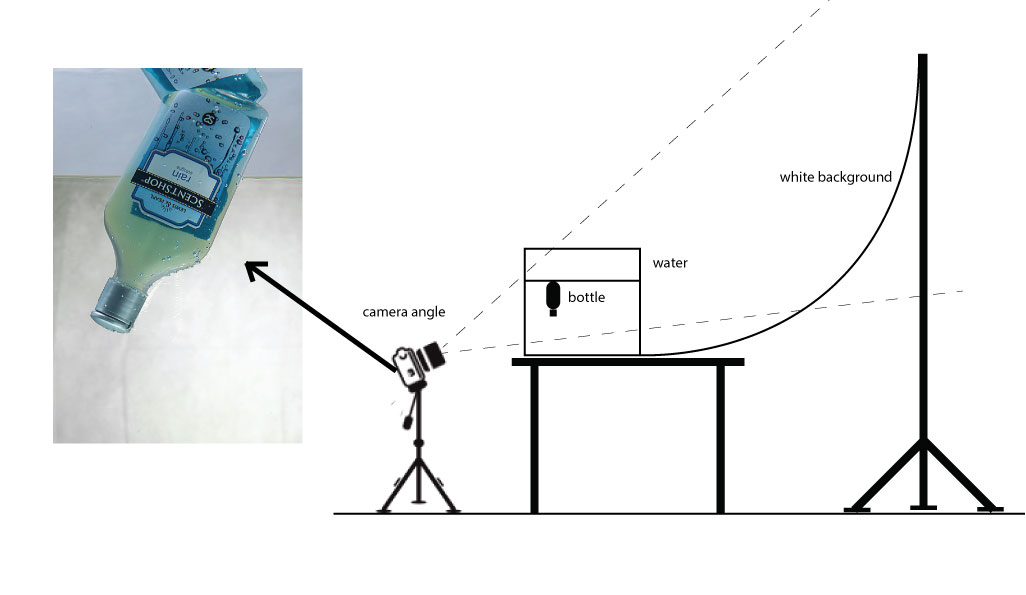
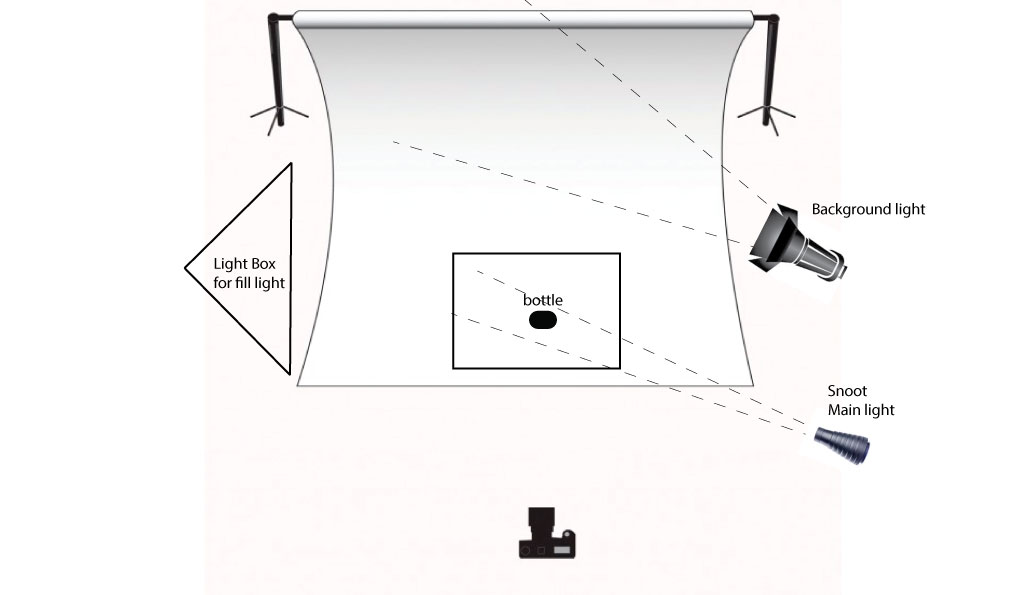
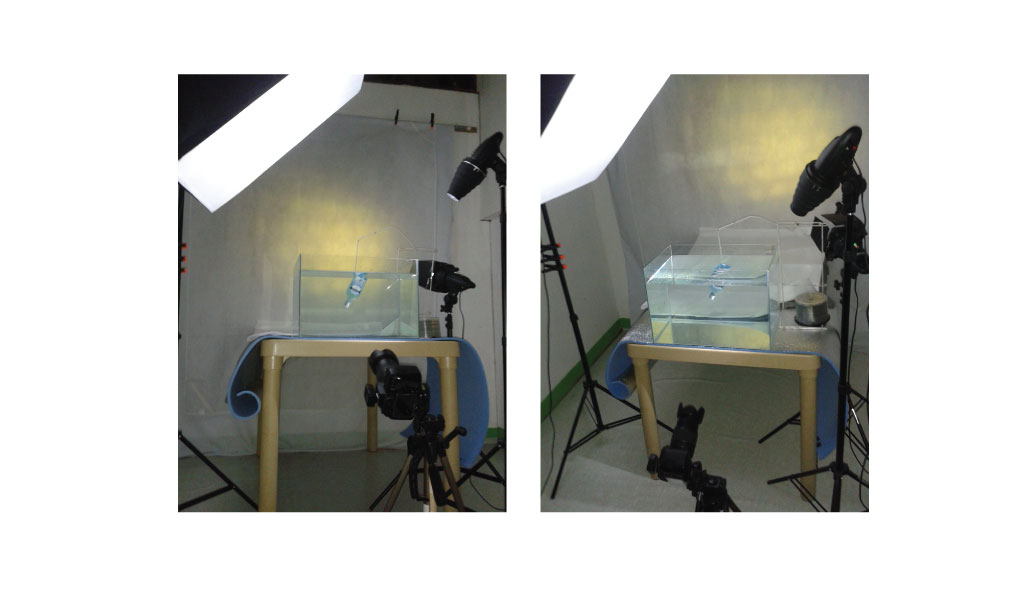
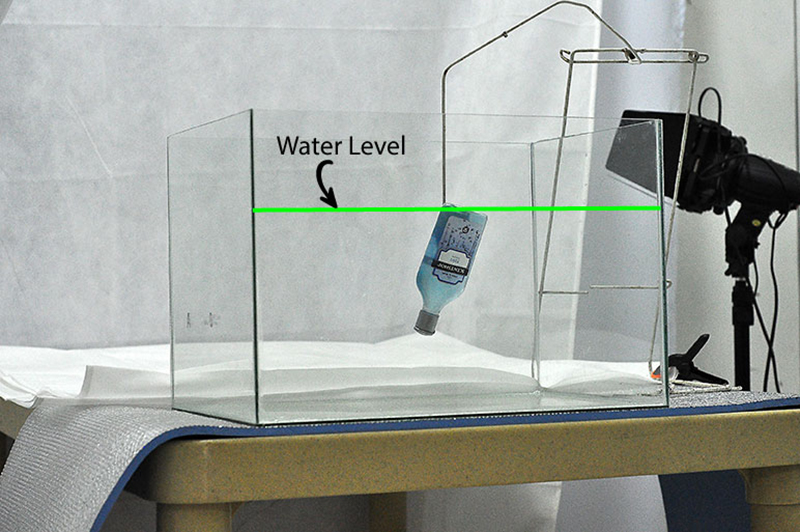

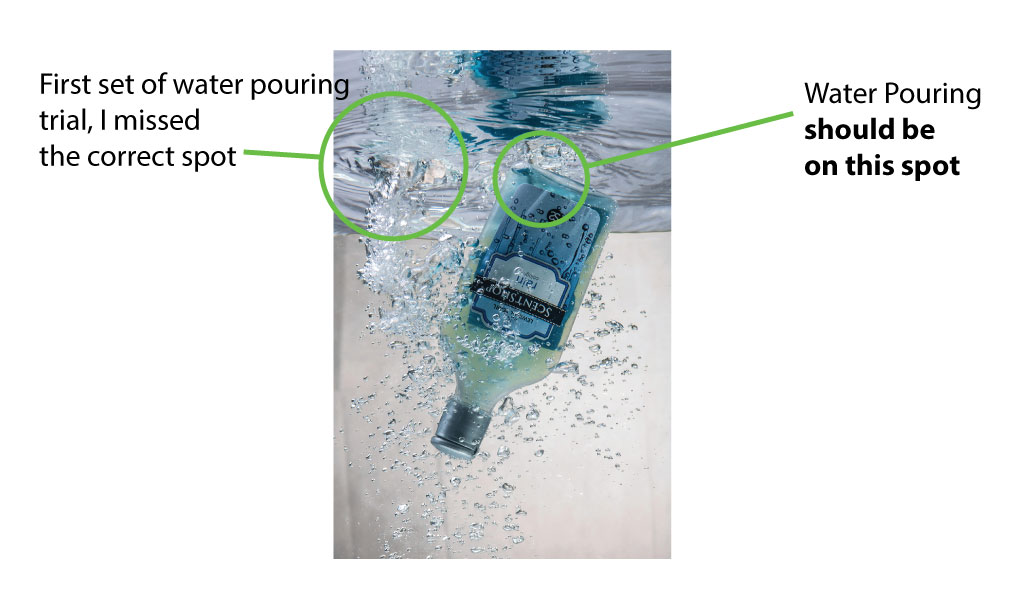
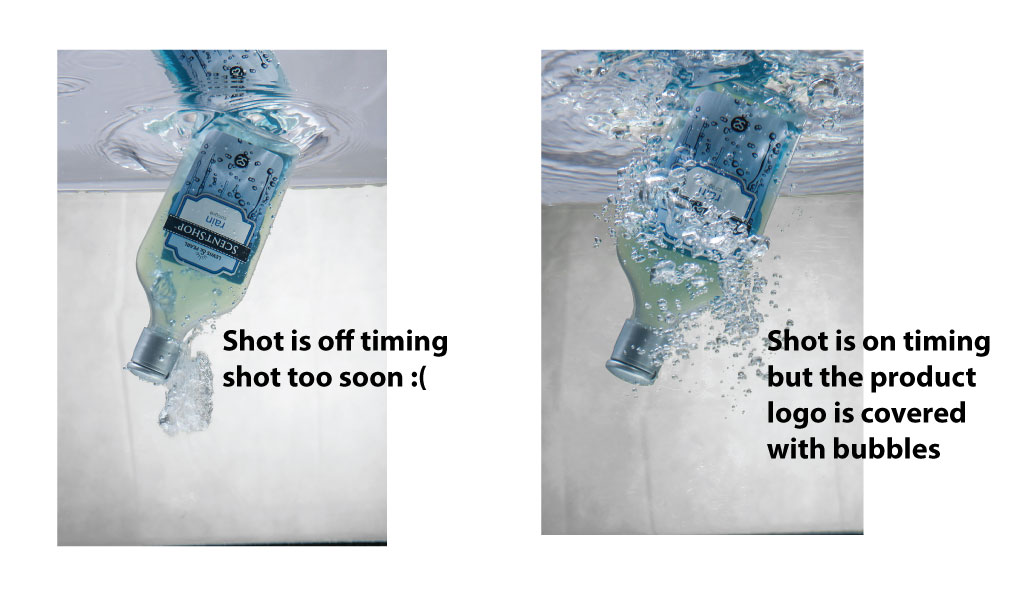









 RSS Feed
RSS Feed
